Zapier
LaunchList can connect to Zapier to send new submissions data to more than 3000 apps. You can use Zapier to receive waitlist submissions on your favorite apps like Google Sheets, Airtable, Newsletter services like Mailchimp, HubSpot Convertkit, and many more.
What is Zapier
Zapier is an online automation tool that connects your favorite apps, such as Gmail, Slack, Mailchimp, and more. You can connect two or more apps to automate repetitive tasks without coding or relying on developers to build the integration.
With Zapier, you can connect LaunchList Waitlist to thousands of apps and web services. Zapier can automatically trigger workflows in other apps whenever a new user signs up for your waitlist. When new triggers happen in LaunchList, Zapier will automatically send data to the other apps you've connected.
How to Integrate Zapier
Click on the Plugins on the sidebar navigation to go to the Zapier integration page.
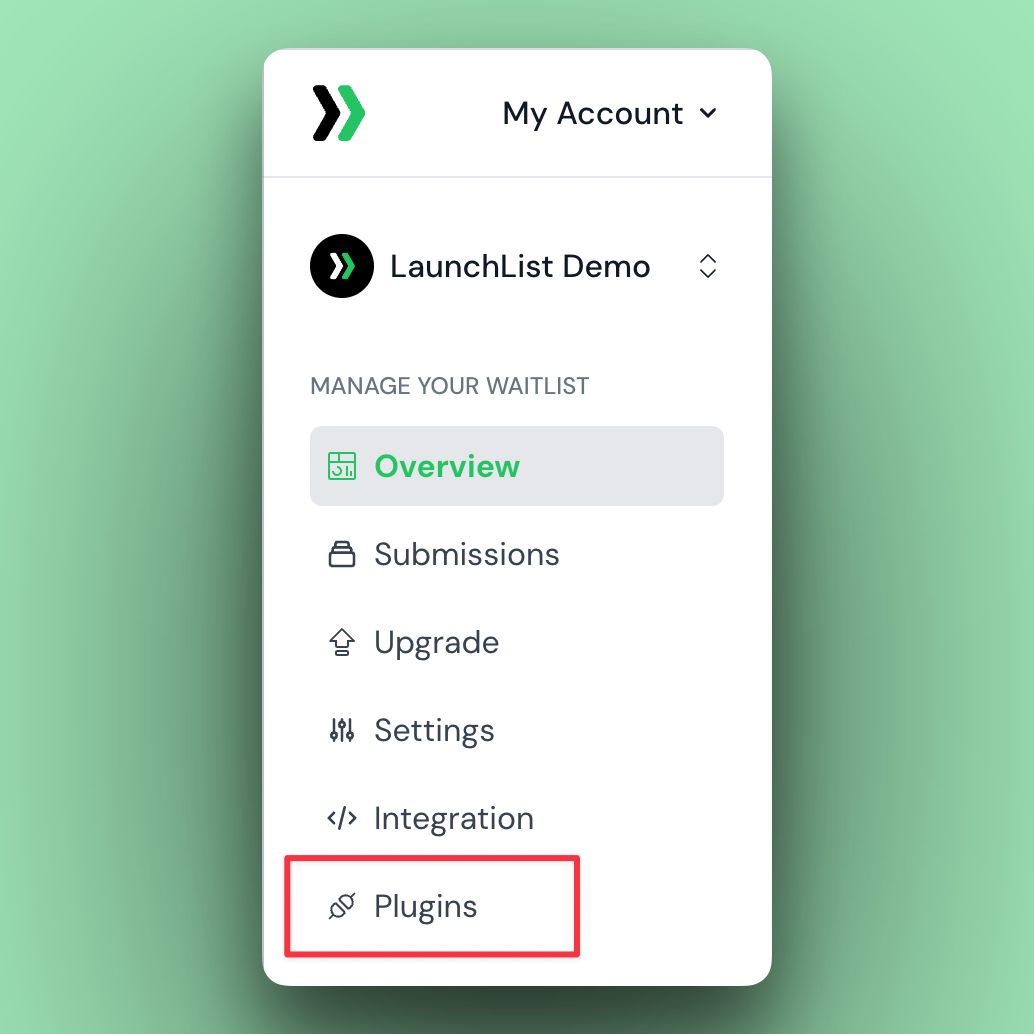
Step 1. Generate Access Token for Zapier
When you are on the Plugins page, follow these steps:
- Scroll down to the Zapier section and click on the Generate Access Token button.
- This will generate a unique access token for your waitlist project. Copy the access token.
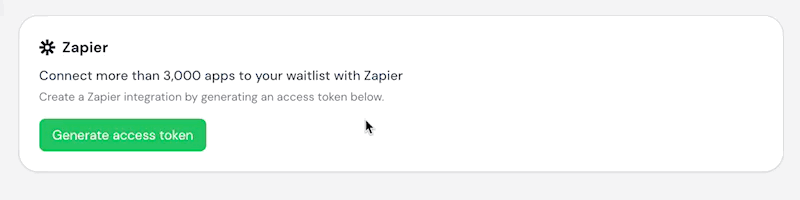
Step 2. Create a new Zapier App
Follow these steps to create a new Zapier app:
- Login to your Zapier account and go to the My Apps section or Click on this link - https://zapier.com/app/zaps
- Then click on the + Create Zap button.
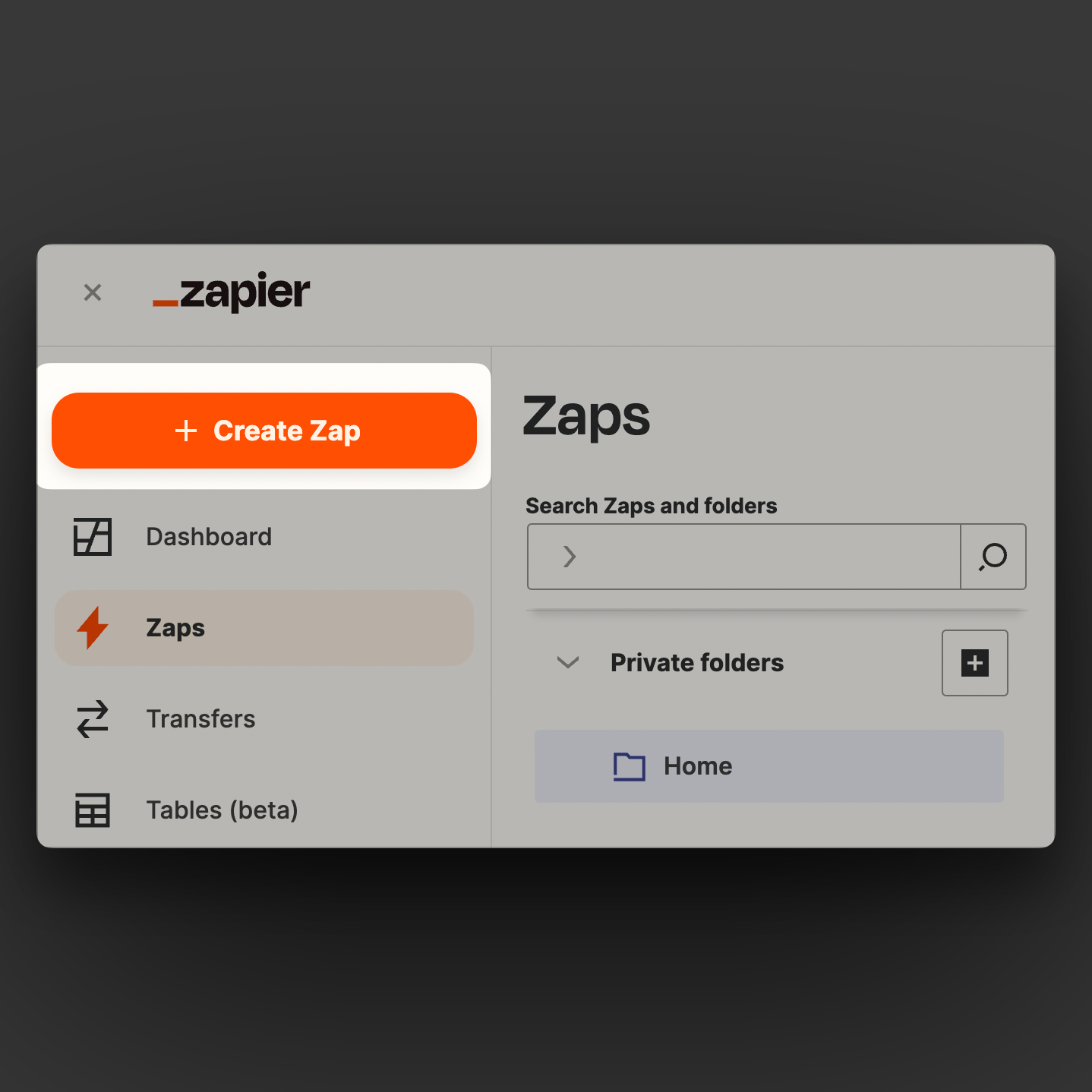
The next steps are to set up the trigger:
-
You'll be redirected to the Zap editor page.
-
Click on the 1. Trigger button and search for LaunchList in the popup.
-
Select LaunchList from the list of apps.
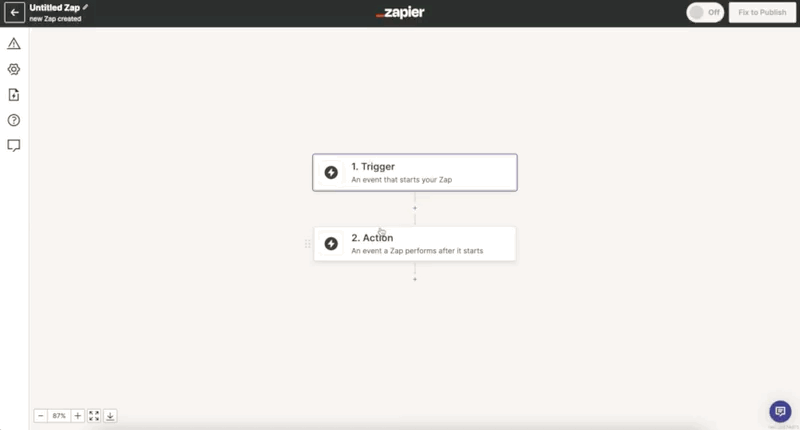
Step 3. Integrate with LaunchList
On the right side of the screen, you'll see the LaunchList options.
-
First, you need to select New Submission from the Event dropdown.
-
Then click on Continue to proceed to the next step.
-
You will be asked to connect your LaunchList account.
-
Click on the Sign In button.
- A new Zapier connection window will open which will request your Access Token for the waitlist project.
-
Paste the generated Access Token from Step 1 into the input box and click the Yes, Continue button.
-
You are then asked to Test Trigger, this will pull the latest submission from your waitlist project. If you do not have any submissions, a sample submission will be pulled.
Click on the Continue with selected record button to proceed to the next step.
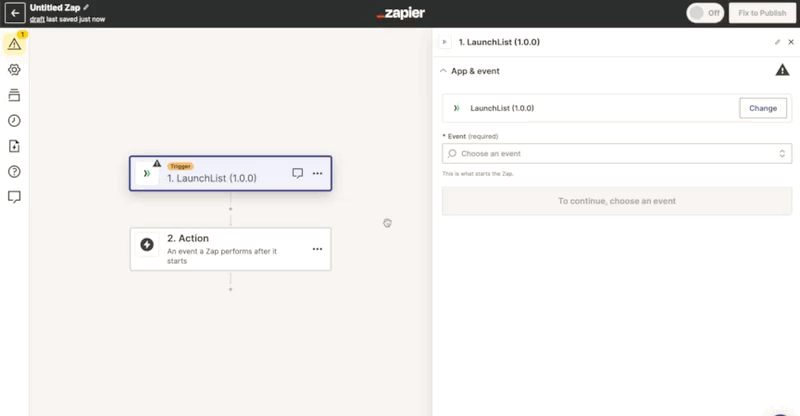
Payload Events
Currently, LaunchList supports the following events:
- New Submission
- Email Verified
New Submission payload
This is sample payload that you will recevie on Zapier triggers when a new user signs up for the waitlist. If the referral is null, it means the user signed up directly on the waitlist page. If the referral is not null, it means the user was referred by another user.
{
"id": "02a146c3-7b36-490c-a97f-bba76ba1c900",
"waitlistName": "waitlist_name",
"position": 50,
"name": "Richard Hendricks",
"email": "[email protected]",
"referralCode": "9ZK8QR",
"usersReferred": 0,
"isEmailVerified": null,
"isSpam": 0,
"info": {
"browser": "Chrome",
"browserVersion": "100.0.3945.130",
"platform": "Mac OS X",
"platformVersion": "10.13.6",
"language": ["en-us", "en"],
"isRobot": false,
"isMobile": false,
"isTablet": false,
"isDesktop": true,
"isBot": false,
"ip": "162.223.73.159",
"location": {
"countryName": "United States",
"countryCode": "US",
"regionName": "California",
"regionCode": "CA",
"areaCode": "CA",
"cityName": "Palo Alto",
"zipCode": "94306",
"isoCode": null,
"postalCode": null,
"latitude": "34.0544",
"longitude": "-118.2441",
"timezone": "America/Los_Angeles"
},
"analytics": {
"utmSource": "Reddit",
"utmMedium": "social",
"utmCampaign": "launch",
"utmTerm": null,
"utmContent": "posts",
"httpReferrer": "https://reddit.com/r/programming"
}
},
"referred_by": {
"id": "4465265f-b2bf-4cf1-8a48-46ccc59eb0c2",
"waitlist_name": "waitlist_name",
"position": 50,
"name": "Gavin Belson",
"email": "[email protected]",
"referralCode": "ae4s4C",
"usersReferred": "29",
"isEmailVerified": "2022-03-10T14:48:00",
"isSpam": 0,
"info": {
"browser": "Chrome",
"browserVersion": "100.0.3945.130",
"platform": "Mac OS X",
"platformVersion": "10.13.6",
"language": ["en-us", "en"],
"isRobot": false,
"isMobile": false,
"isTablet": false,
"isDesktop": true,
"isBot": false,
"ip": "162.223.73.159",
"location": {
"countryName": "United States",
"countryCode": "US",
"regionName": "California",
"regionCode": "CA",
"areaCode": "CA",
"cityName": "Palo Alto",
"zipCode": "94306",
"isoCode": null,
"postalCode": null,
"latitude": "34.0544",
"longitude": "-118.2441",
"timezone": "America/Los_Angeles"
},
"analytics": {
"utmSource": "Twitter",
"utmMedium": "cpc",
"utmCampaign": "launch",
"utmTerm": null,
"utmContent": "prompted",
"httpReferrer": "https://twitter.com"
}
},
"createdAt": "2022-03-10T14:48:00"
},
"createdAt": "2022-03-17T14:48:00"
}