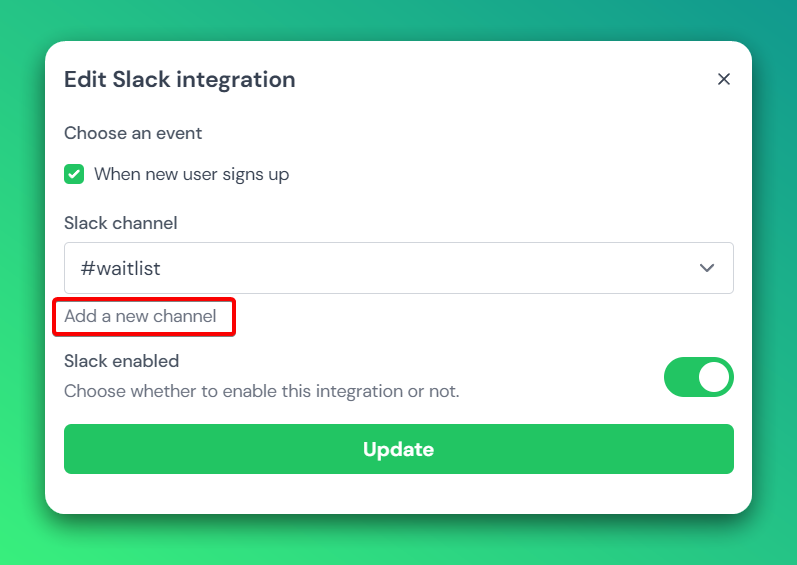Slack
Connect your Slack channel and get notified each time when a user signs for up the waitlist.
Click on the Plugins on the sidebar navigation to go to the Slack integration page.
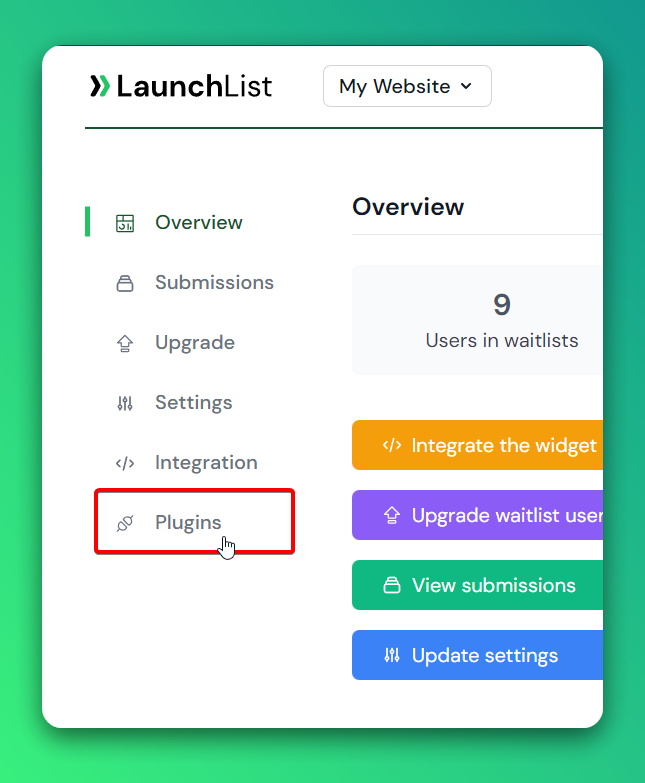
How to Integrate
Make sure you log in to your Slack and created a channel where you want to receive notifications.
Step 1. Click on the Add to Slack button
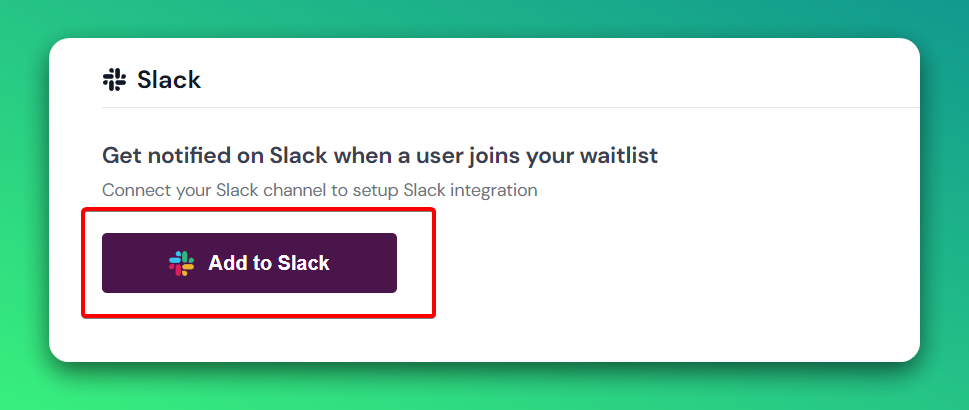
Step 2. Connect your channel
You'll be redirected to the Slack website to choose your channel. Select a channel from the dropdown and click Allow.
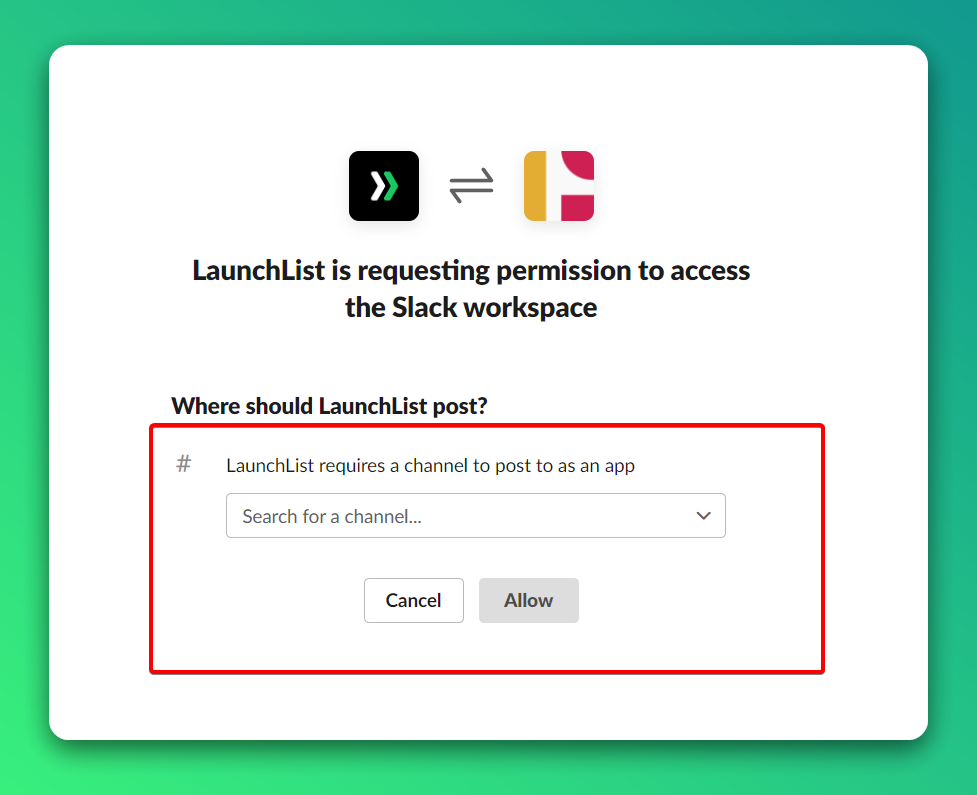
Step 3. Test the Slack integration
Once you've successfully connected to your channel you'll be redirected back to the plugins page. Here you can test your Slack setup by clicking on the Send a test notification link. A new message will be sent to your Slack channel.
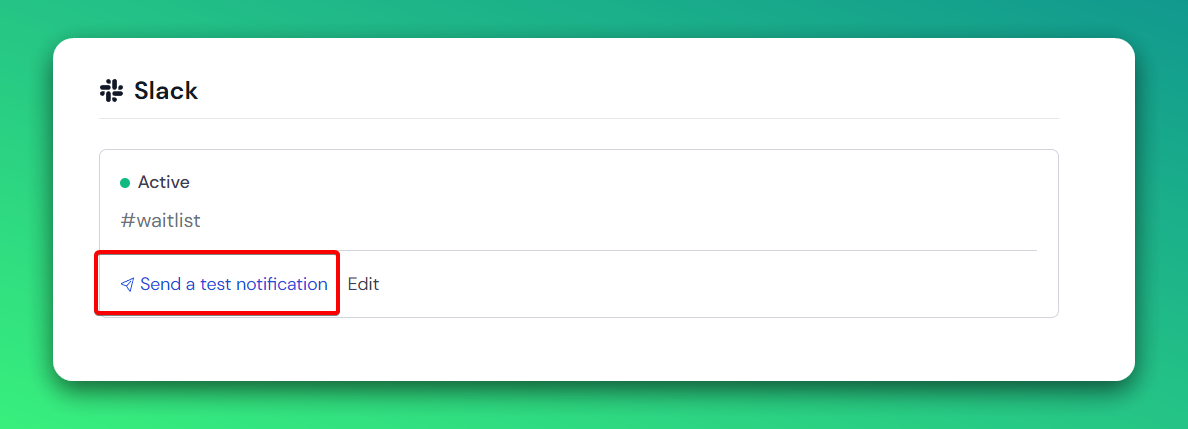 Slack notification
Slack notification
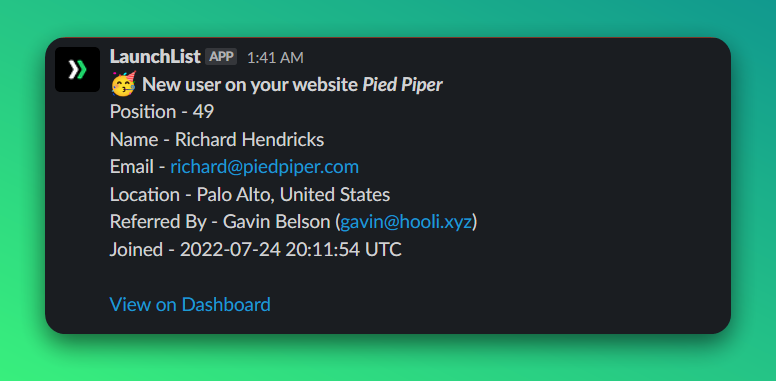
Switch channel
To switch or add a new channel click on the Edit link and click on Add a new channel. You'll be redirected to the Slack website to select a different channel. Once connected, you can select a different channel from the dropdown where you want the notification to be sent.