Thank you page settings
A thank you page opens up when a new user signs up on your waitlist. This page show user their current position, referral URL, social sharing links, and no. of users they have referred. You can customize the colors to match your branding.
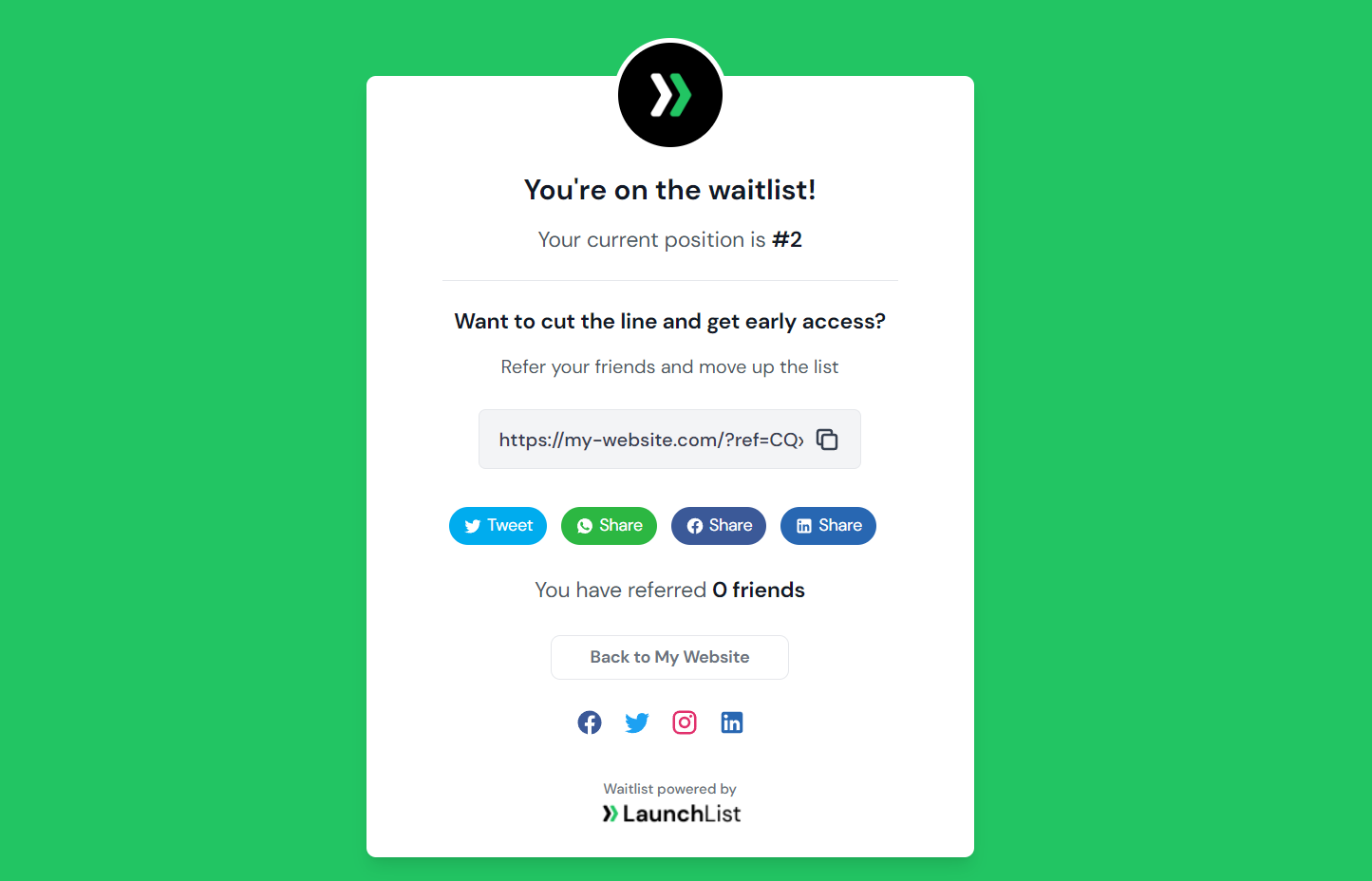
To customize the messages and colors go to the Settings on the sidebar menu and find the "Customize thank you page" section.
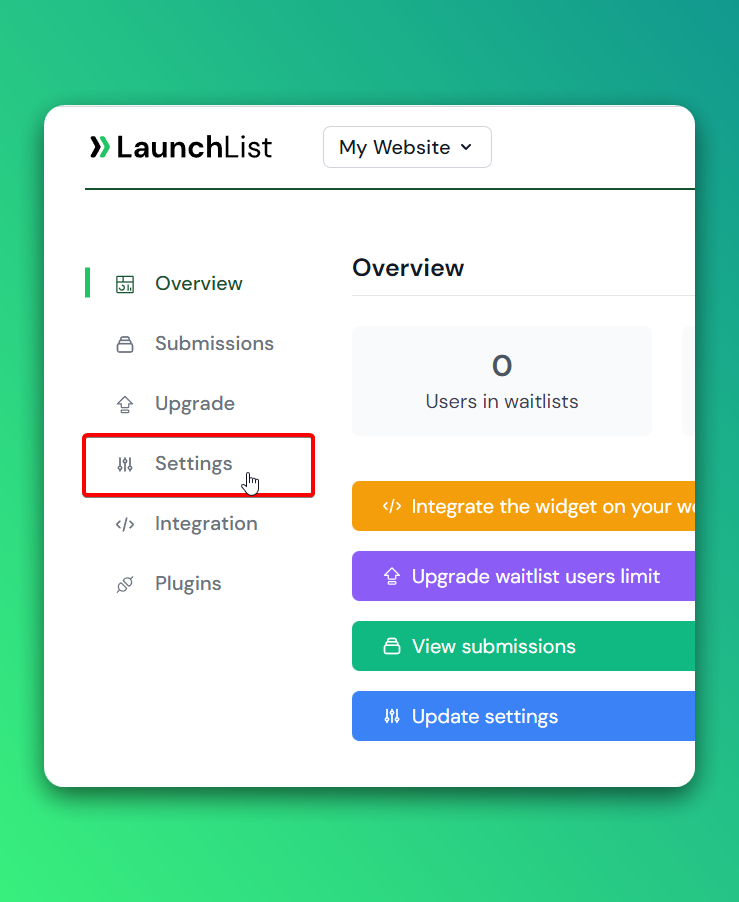
Upload Logo
Change the default logo to your business logo. Upload a square image 500x500 or above for best quality.
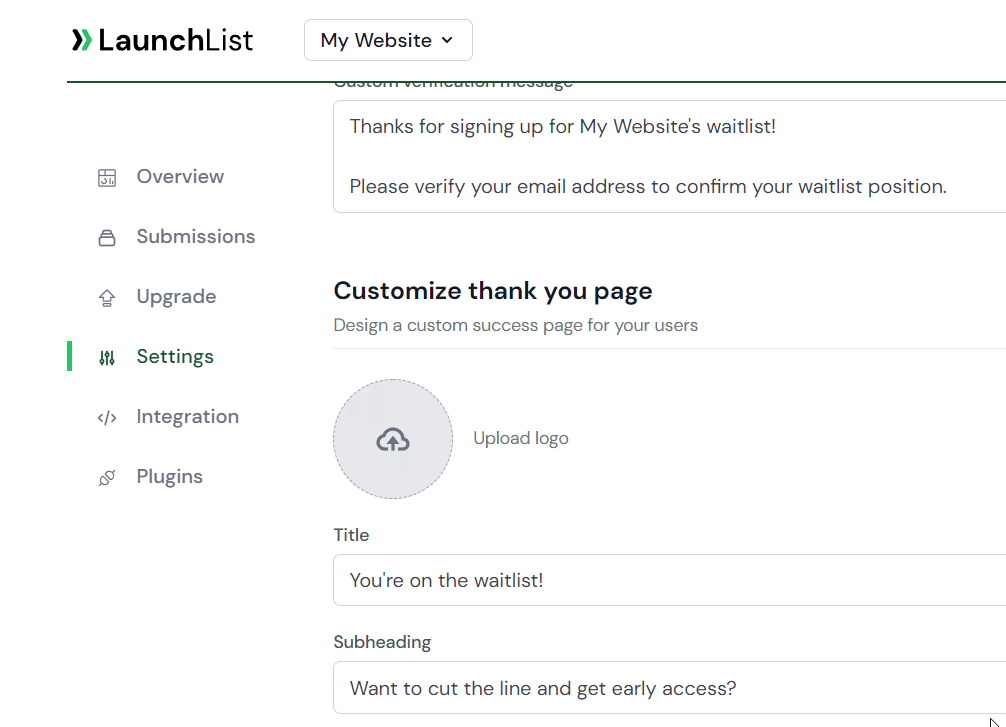
Rewards
Rewards help users be motivated to share your website link. You can customize your rewards by changing the subheading text.
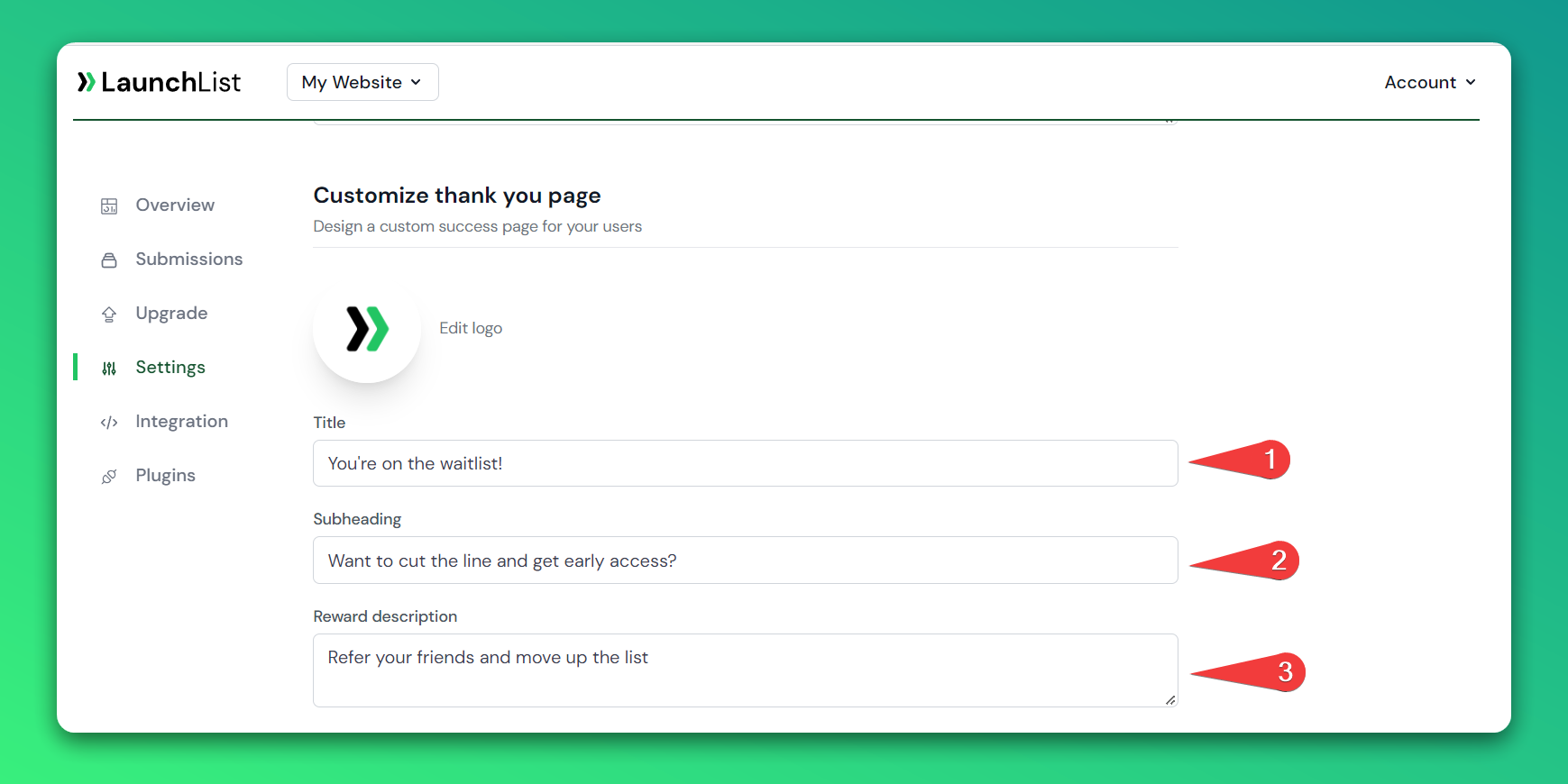 Explanation
Explanation
- The title is displayed above the current position. It is the first text user will read.
- Reward title
- Reward description
Reward Examples
- Get 20% off by sharing this page with your friends
- Instant beta access when you invite your 5 friends
Social Share
Automatically update social media text messages when users share your website.
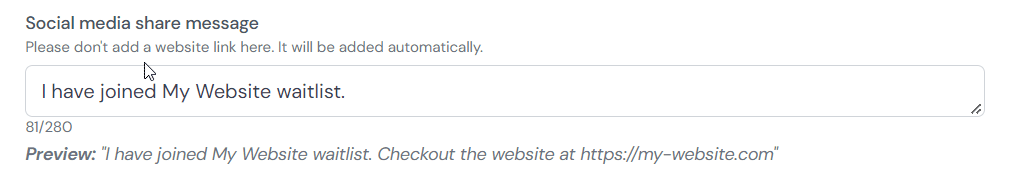 Please note that LinkedIn and Facebook don't support auto text. Only the referral link will be shared.
Please note that LinkedIn and Facebook don't support auto text. Only the referral link will be shared.
Background color
Change the background color to match your website branding.
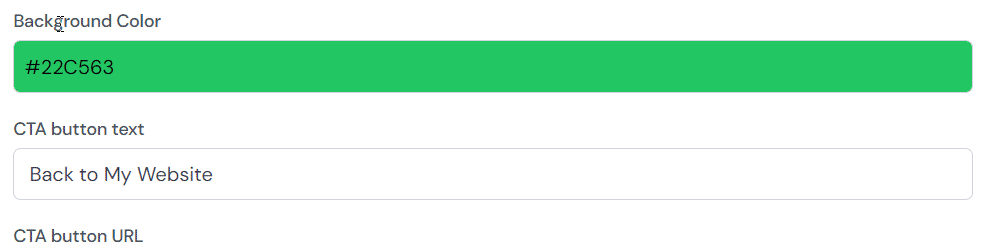
Social Links
Grow your social media audience by linking your account. We currently support Twitter, Instagram, LinkedIn, and Facebook. If you want to use any other social media, please let us know in our feedback portal.
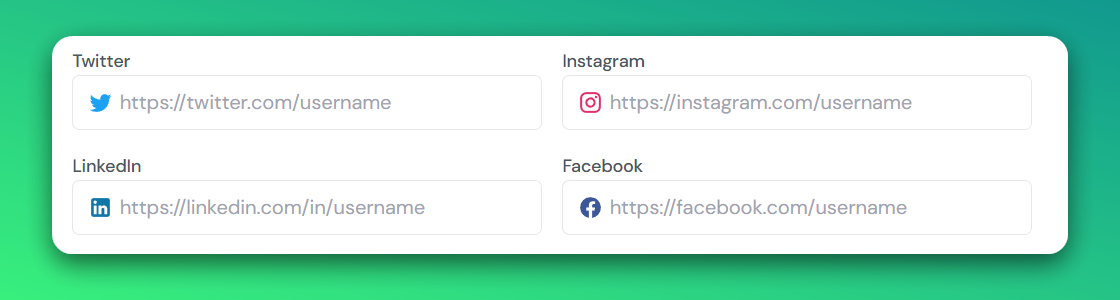
Tracking code
If you're using an external platform to track users who have signed up and want to track them on LaunchList. You can easily do that by adding external library JS code into the Tracking code input.
![]()
Hide referral
Enabling this will hide the user's current position and the number of users they have referred. However, we'll still track referrals
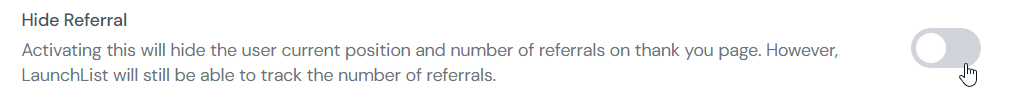 Preview of the thank you page when referrals are hidden.
Preview of the thank you page when referrals are hidden.
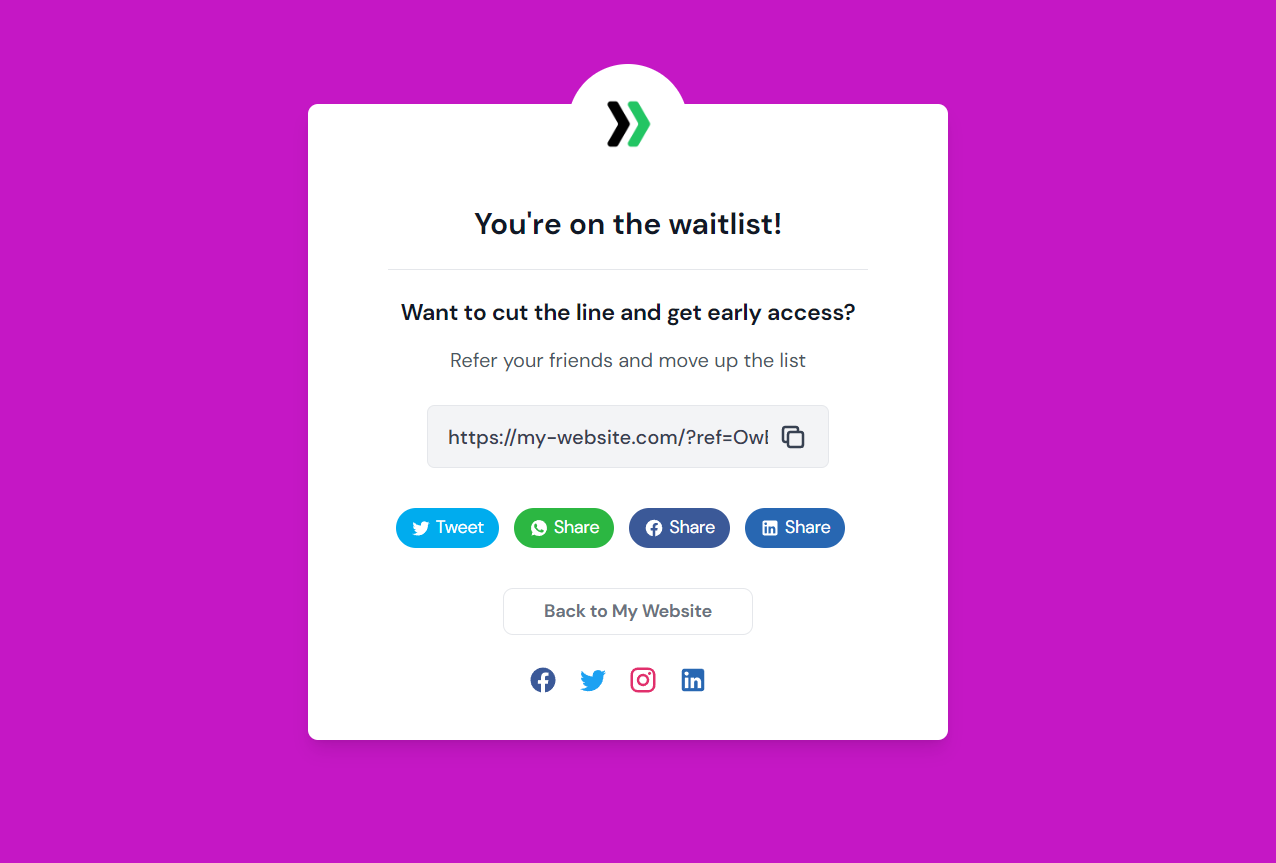
Hide powered by logo
Hide LaunchList powered by logo from your thank you page.
