Weebly integration
LaunchList widget works seamlessly with Weebly. You can use the Embed widget or build your form to integrate the widget. Follow the below guide to integrate the widget.
Step 0 - Get form key
To integrate the embed widget on the Weebly website, first, you need a LaunchList form key which you can get from the integration page.
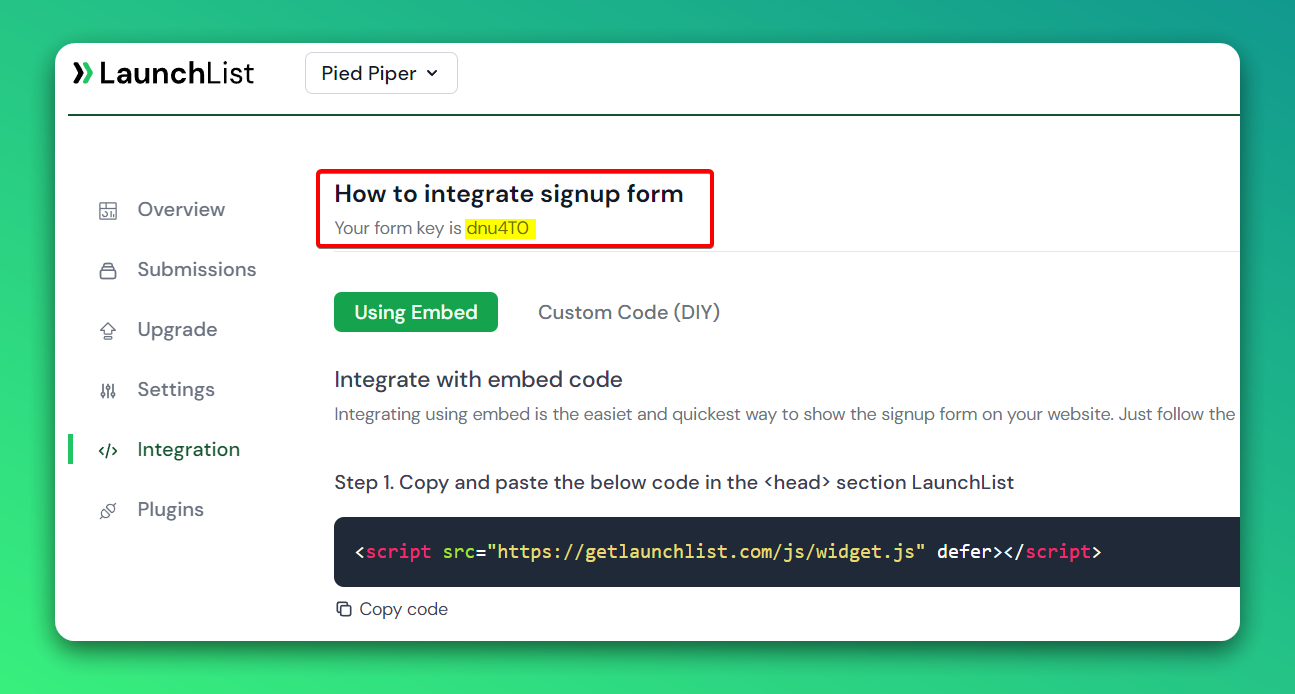
Embed Widget
Step 1 - Add a widget script into <head> section
- Go to Settings in your site's dashboard
- Click the SEO link from the sidebar menu
- Click + Add Custom Code at the top right
- Paste the below script into the Header Code and save the settings
<script src="https://getlaunchlist.com/js/widget.js" defer></script>
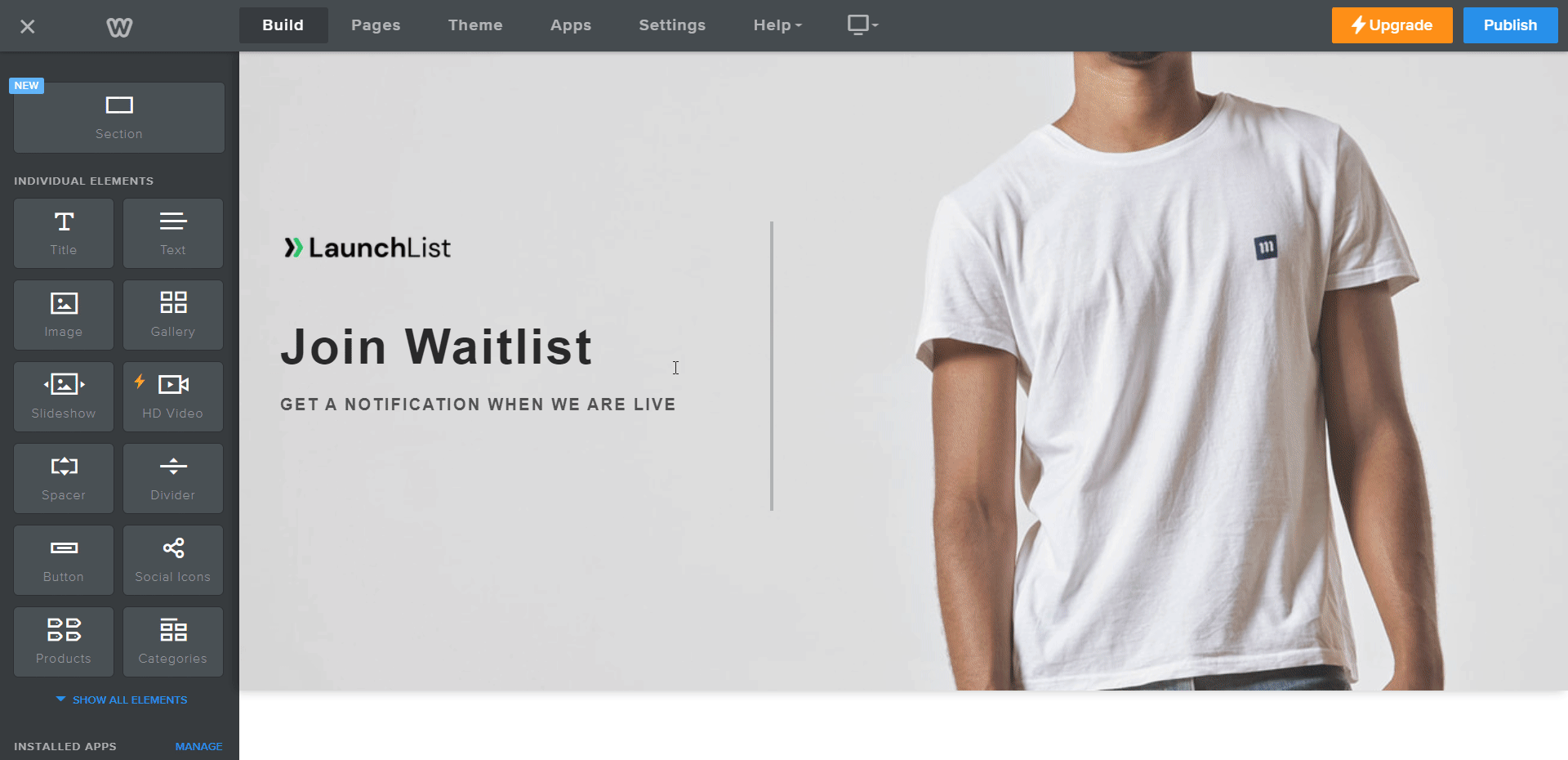
Step 2 - Add the form code into Weebly Code block
- Go to the site Editor
- Select and drag Embed HTML from sidebar elements into your page
- Tap Click to set custom HTML → Edit Custom HTML
- Paste the below code into HTML Textarea
- Make sure you have replaced the FORM_KEY with your key from Step 0
<div class="launchlist-widget" data-key-id="FORM_KEY" data-height="180px"></div>
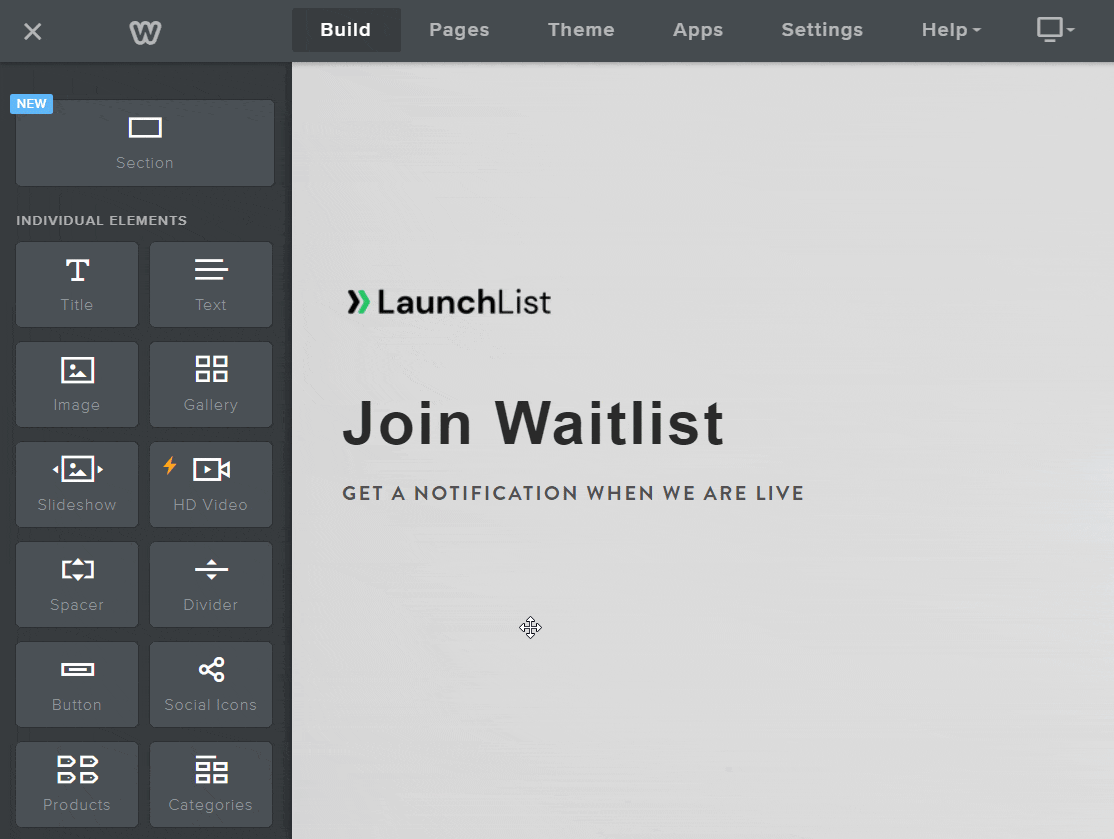
- Once published, you'll see the widget on your Wix site.