Manage user submissions
Easily manage millions of users using our easy-to-use submission table. You can use it to search for users, know about your users, export, and filter data at various points. You can go to the Submissions page by clicking on the Submissions link on the sidebar menu.
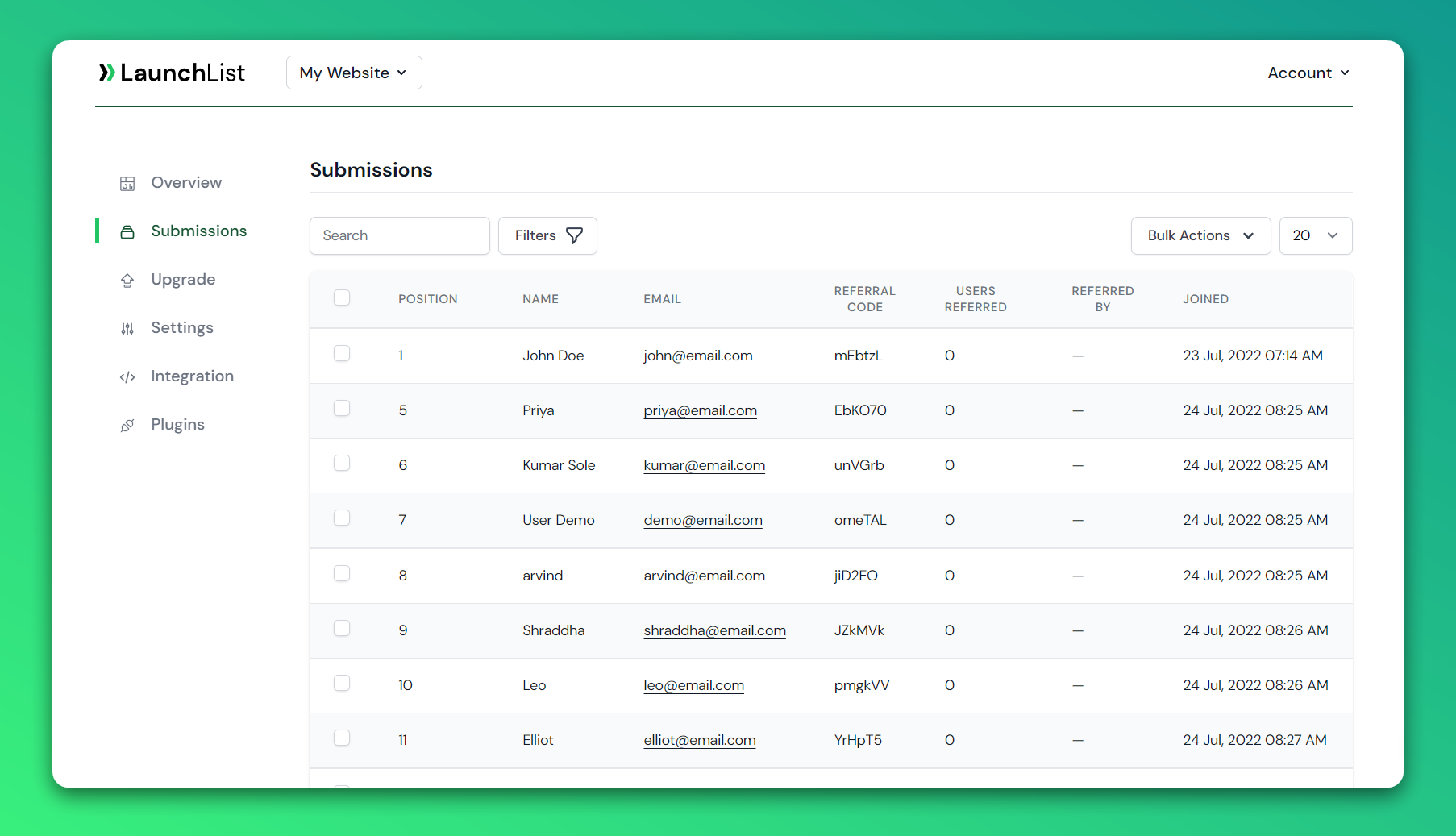
Export data
You can individually export selected users or bulk export a complete list in CSV format.
To export -
- Go to the Submissions page
- Click on the Bulk Actions
- Click Export Selected or Export All to export data
Once exported, we will start processing to export data. You'll receive an email with an export link to download your CSV file. Please note that the export link will expire in 24 hours. You need to generate a new link to download it again.
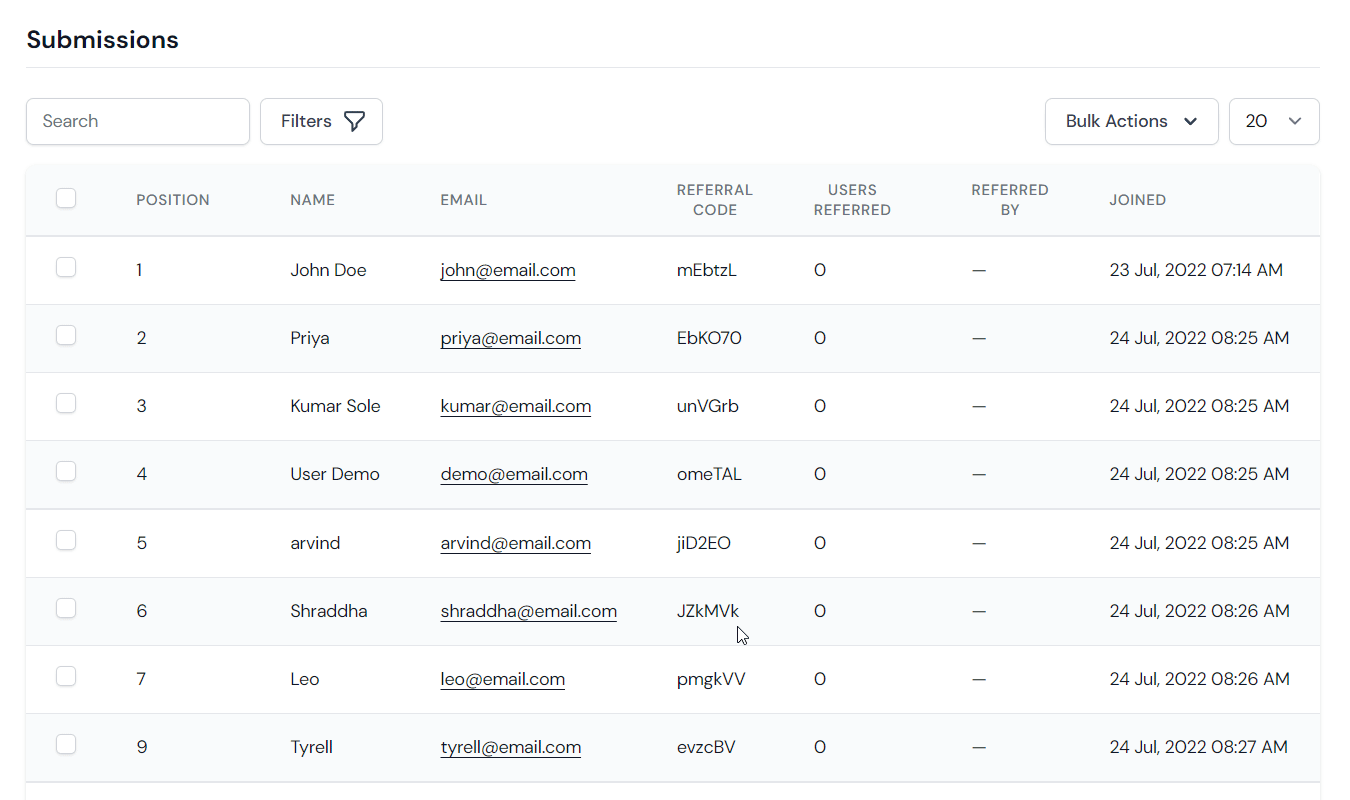
Filter and search
You can -
- Search by user name, email, and referral key
- Filter the user list by a verified email
- Filter user list by date range
- Sort by position and referral count
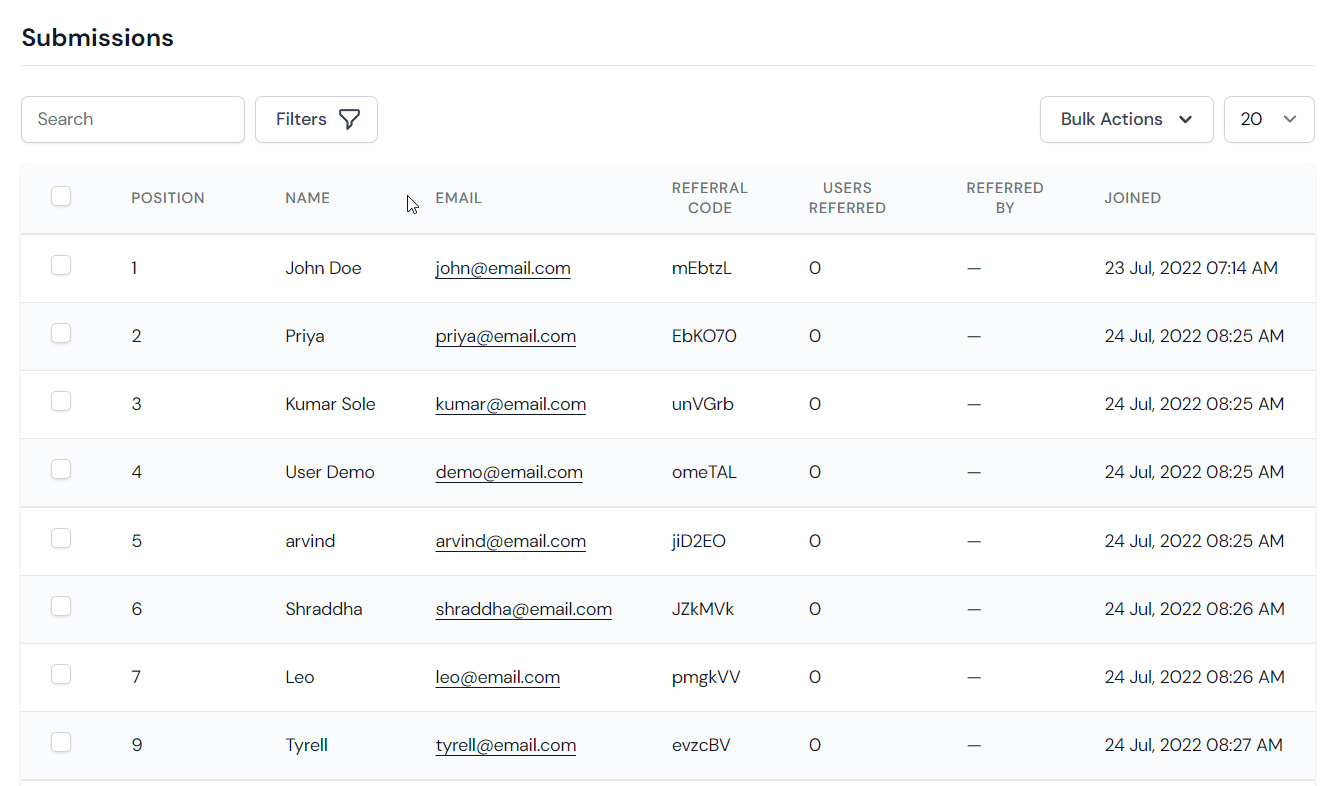
User details
Track user details and know your user's location, browser name, device, languages, referral channels, UTM parameters, and more. If you are collecting extra details you can view them by clicking on the email address of the user.
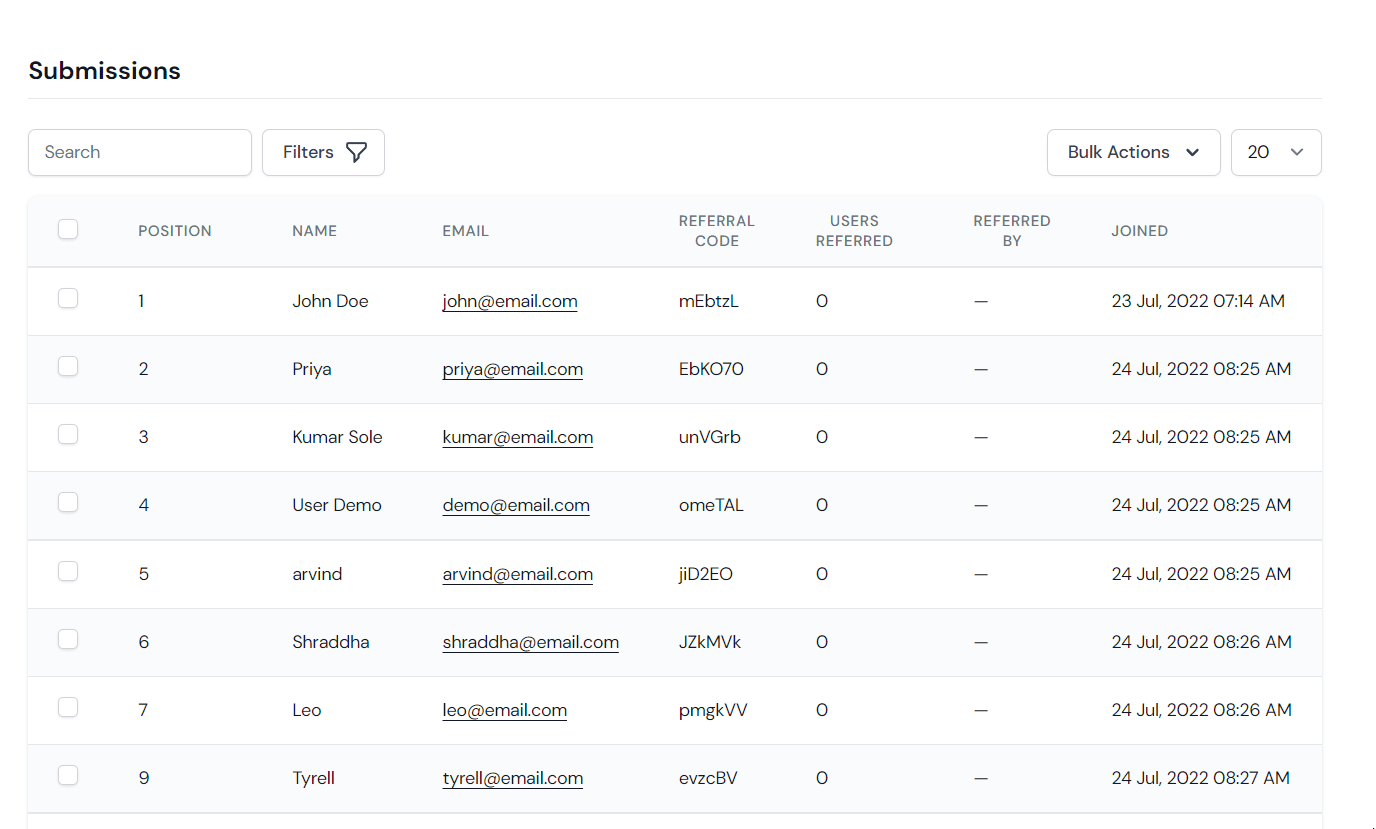 The following data are captured and displayed on popup -
The following data are captured and displayed on popup -
- User position. Click on the "View status" to open the status page
- Name
- Extra fields (Displayed only if you have extra input fields)
- Referral code
- Users referred
- Device
- Browser
- OS
- Location with Google map
- IP address
- Time zone
- Joined date in UTC format
Let us know if you want any other data to be displayed on the popup at the feedback portal.