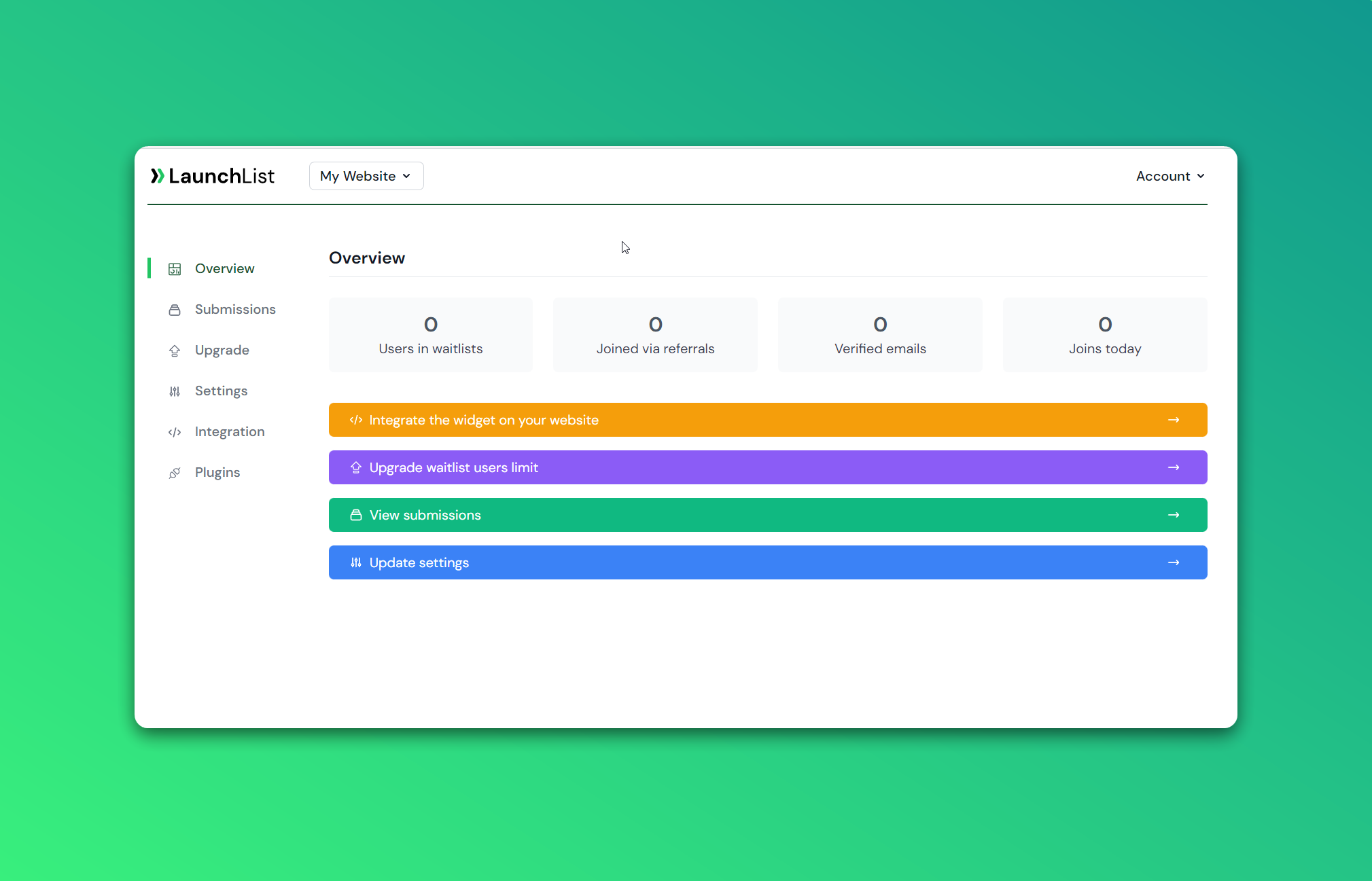Create your waitlist
When you create a new account, you'll automatically be redirected to create a new waitlist. If not, you can click on the green "Create a new site" button to create a new waitlist.
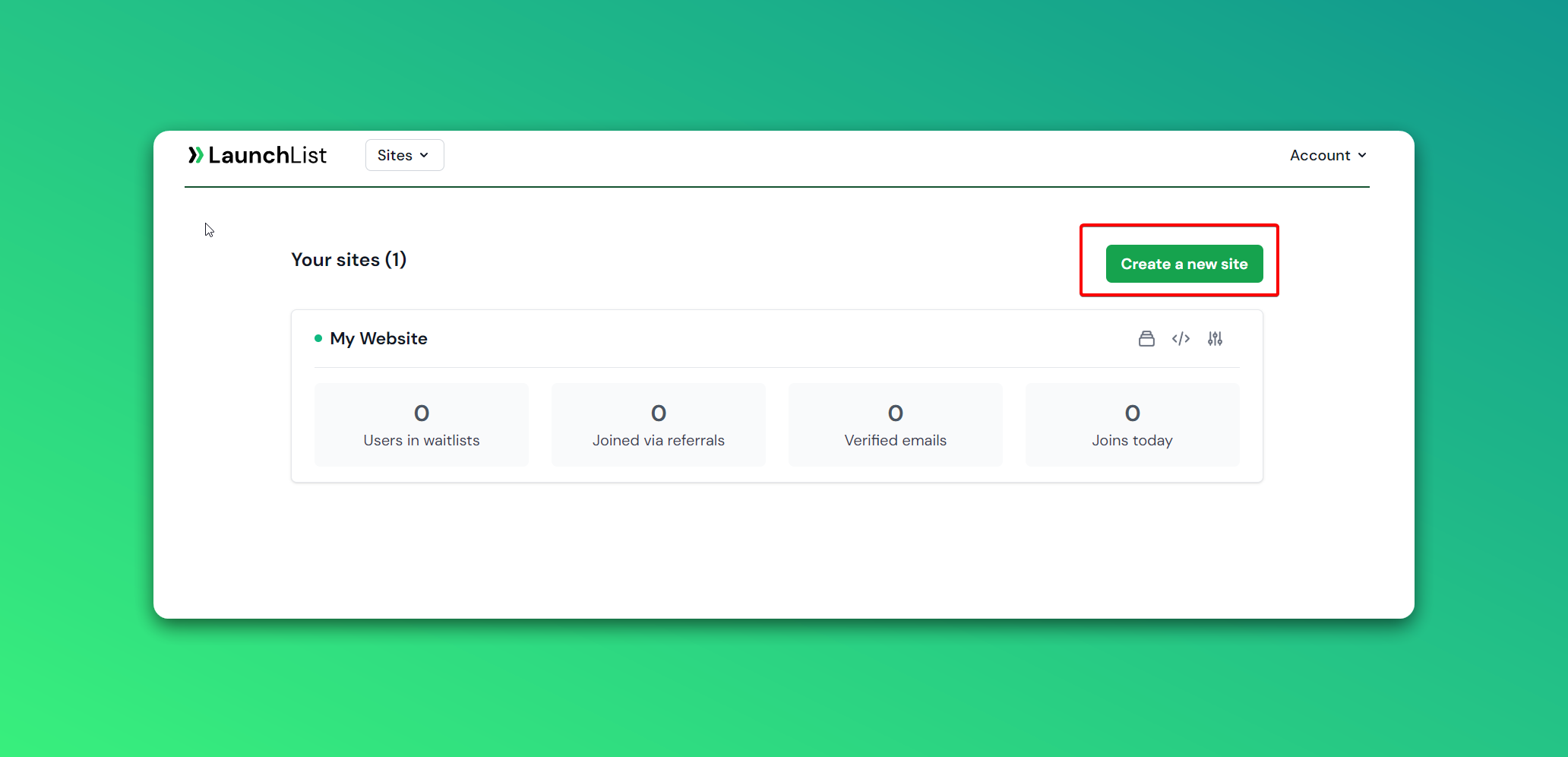
A new page will open to create a waitlist. Fill in your website name where you want to integrate the waitlist and your website URL. You can change these values later.
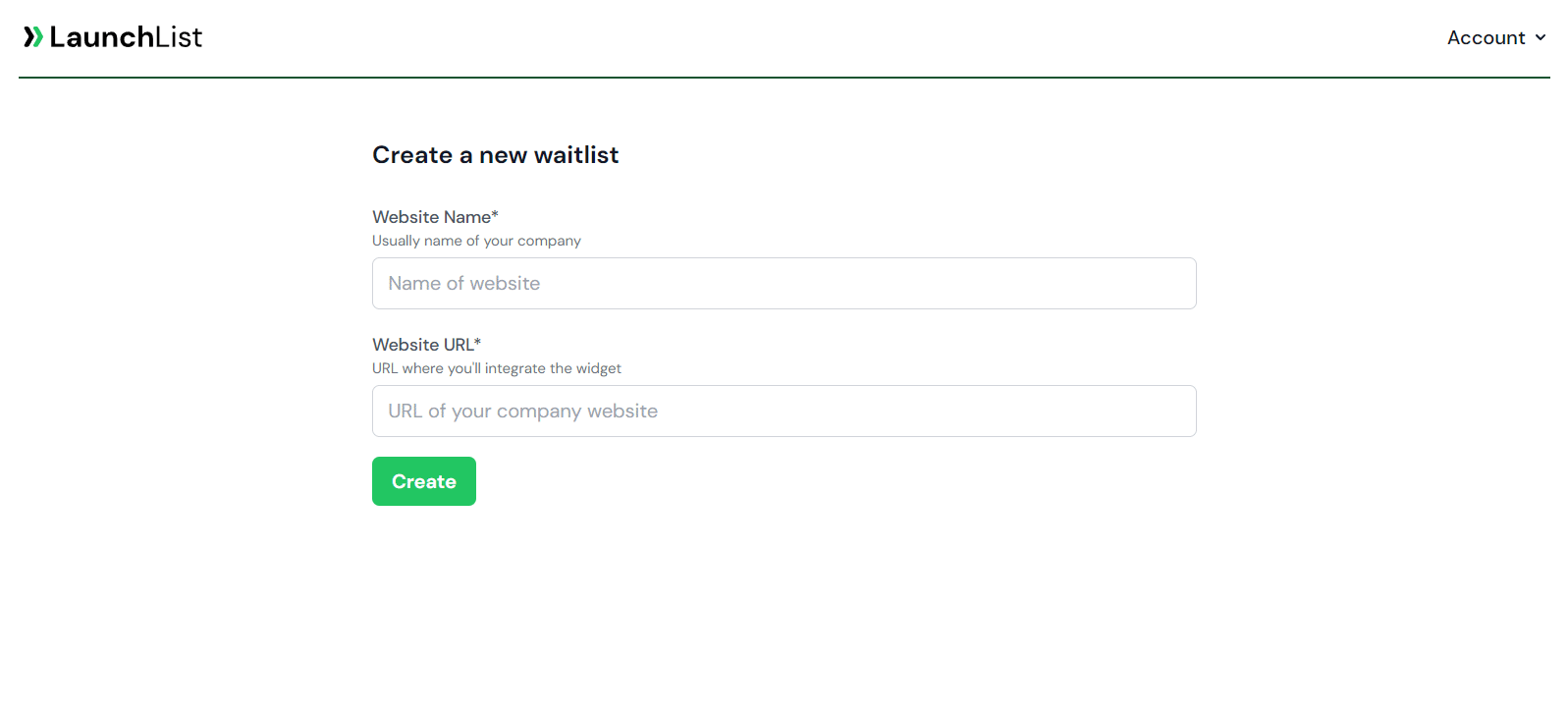
Once a waitlist is created you will be redirected to your waitlist dashboard.